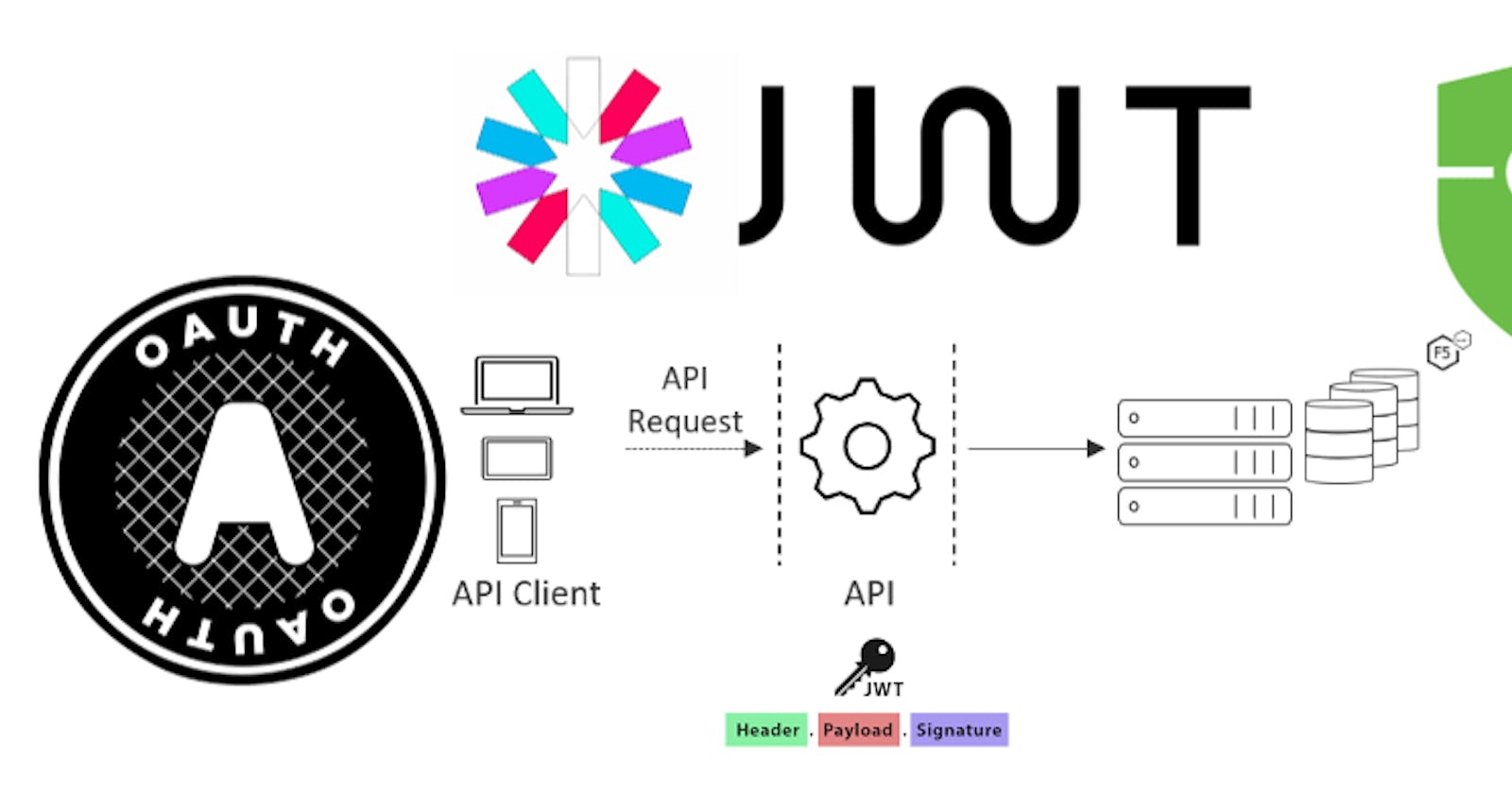In the world of web development, security is paramount. One crucial aspect of securing applications is authentication. JSON Web Tokens, commonly known as JWT, have become a popular choice for handling authentication in web applications. In this blog post, we'll delve into the details of JWT, how they work, and why they are widely used.
What is JSON Web Token (JWT)?
JSON Web Token (JWT) is an open standard (RFC 7519) that defines a compact and self-contained way for securely transmitting information between parties as a JSON object. These tokens are digitally signed, making them tamper-proof and secure.
How Does JWT Work?
JWTs consist of three parts: Header, Payload, and Signature.
Header: The header typically consists of two parts: the type of the token, which is JWT, and the signing algorithm being used, such as HMAC SHA256 or RSA.
{ "alg": "HS256", "typ": "JWT" }
Payload: The payload contains the claims. Claims are statements about an entity (typically, the user) and additional data. There are three types of claims: reserved, public, and private claims. Reserved claims are predefined by the JWT standard, while public claims are defined by those using JWTs. Private claims are custom claims created to share information between parties.
{ "sub": "1234567890", "name": "John Doe", "iat": 1516239022 }Signature: The signature is created by encoding the header, payload, and a secret key using the specified algorithm. This signature ensures the integrity of the token and allows the recipient to verify that the sender is who they claim to be.
HMACSHA256( base64UrlEncode(header) + "." + base64UrlEncode(payload), your-256-bit-secret ) secret base64 encoded
Why Use JWT?
JWT offers several advantages in web development:
Stateless: JWTs are stateless, meaning the server doesn't need to keep track of the user's session. This scalability feature is particularly useful in microservices architectures.
Security: JWTs are digitally signed, ensuring that the token has not been tampered with. Additionally, they can be encrypted to protect sensitive information within the token.
Cross-Domain Authorization: JWTs can be used across different domains, allowing for seamless authorization in distributed systems.
Implementation Example (Node.js)
Let's take a look at a simple implementation of JWT in a Node.js application using the jsonwebtoken library:
const jwt = require('jsonwebtoken');
// Create a JWT token
const payload = {
username: 'john_doe',
role: 'admin'
};
const secretKey = 'your_secret_key';
const token = jwt.sign(payload, secretKey, { expiresIn: '1h' });
console.log('JWT Token:', token);
// Verify a JWT token
jwt.verify(token, secretKey, (err, decoded) => {
if (err) {
console.error('JWT Verification Failed:', err.message);
return;
}
console.log('Decoded JWT:', decoded);
});
In this example, we first create a JWT token with a payload containing the user's username and role. We then sign the token using a secret key and set an expiration time of 1 hour. Finally, we verify the token using the same secret key, and if successful, decode the payload.
ere are three ways how to store a token in a browser:
LocalStorage - stores data with no expiration date, no access from a backend.
SessionStorage - stores data until browser/tab is open, no access from a backend.
Cookie - stores data, expiration time can be set individually, automatically sent with subsequent requests to the server.
Alternatives to JWT
While JWTs offer numerous benefits, it's essential to explore alternative authentication methods depending on your application's requirements:
Session Cookies: Traditional session-based authentication relies on server-side sessions and cookies to maintain user authentication state. This method is simpler to implement and can be more secure if managed properly.
OAuth 2.0: OAuth 2.0 is an industry-standard protocol for authorization, allowing third-party services to access resources on behalf of a user. While JWTs can be used with OAuth 2.0 for access tokens, OAuth 2.0 provides a more comprehensive framework for delegated authorization.
OpenID Connect: OpenID Connect builds on top of OAuth 2.0 and provides authentication services with identity verification. It offers features such as identity federation, single sign-on (SSO), and user profile information retrieval.
Session Cookies
Session cookies are a common method used for user authentication and maintaining session state in web applications. Here's how they work:
Session Management: When a user logs into a web application, the server generates a unique session identifier (session ID) and stores it in a server-side data store, typically in memory or a database.
Cookie Creation: The server sends the session ID to the client browser as a small piece of data known as a cookie. The cookie is stored locally on the client's device.
Subsequent Requests: With each subsequent request to the server, the client browser sends the session ID cookie along with the request. The server uses this session ID to identify the user's session and retrieve relevant session data.
Expiration: Session cookies often have a limited lifespan and expire after a certain period of inactivity or when the user logs out of the application.
Disadvantages of Session Cookies
While session cookies are widely used, they also come with certain drawbacks:
Server Overhead: Storing session data on the server requires additional resources and can impact the scalability of the application, especially under heavy load.
State Management: Session cookies rely on server-side state management, which can complicate the architecture of distributed or load-balanced systems.
Cookie Hijacking: Session cookies are vulnerable to attacks such as session hijacking, where an attacker intercepts and steals the session ID cookie, gaining unauthorized access to the user's session.
Cross-Site Scripting (XSS) Attacks: Session cookies can be susceptible to XSS attacks, where malicious scripts injected into web pages can access and manipulate session cookies, leading to session compromise.
OAuth (Open Authorization)
OAuth is an open standard for access delegation, commonly used as a protocol for enabling secure access to resources without sharing user credentials. Here's how OAuth works:
Authorization Process: OAuth enables users to grant third-party applications limited access to their resources without sharing their credentials directly.
Token-Based Authorization: Instead of providing their username and password, users authorize third-party applications to access their resources by providing them with a token, known as an access token.
Scopes: OAuth defines scopes, which specify the level of access granted to a third-party application. Scopes can range from read-only access to full access to the user's resources.
Authorization Server: OAuth implementations typically involve an authorization server that issues access tokens to authorized clients after successful user authentication and consent.
Security and Standards: OAuth provides a secure and standardized way for users to authorize third-party access to their resources while maintaining control over their data.
Here's a side-by-side comparison of JWT (JSON Web Tokens) and session cookies:
| Feature | JWT | Session Cookie |
| Storage Location | Client-side (usually in local storage) | Client-side (stored as cookies) |
| Server Dependency | Stateless (no server-side storage) | Requires server-side storage and management |
| Authentication | Token-based (usually via Bearer header) | Session-based (via cookie sent with each request) |
| Data Size | Can hold more data due to larger payload size | Limited data capacity |
| Expiration Control | Expiry set in token (self-contained) | Expiry managed by server and cookie settings |
| Revocation | Tokens are hard to revoke without additional mechanisms | Server can invalidate session by deleting cookie or session data |
| Cross-Domain Usage | Can be used across different domains or services | Limited to the domain it was set on |
| Security | Signed and encrypted to prevent tampering | Vulnerable to CSRF (Cross-Site Request Forgery) attacks if not properly secured |
| Performance | Reduced server load due to statelessness | Requires server to manage session data |
| Implementation | Requires client-side and server-side logic for token creation and verification | Built-in browser behavior for cookie handling |
| Flexibility | Can store custom claims and user data in the payload | Limited to storing session ID and metadata |
In summary, while JWT and session cookies both serve the purpose of user authentication and authorization, they differ in storage location, server dependency, authentication mechanism, data size, expiration control, revocation process, cross-domain usage, security considerations, performance implications, implementation complexity, and flexibility in storing user data. The choice between JWT and session cookies depends on factors such as application requirements, security needs, and scalability concerns.